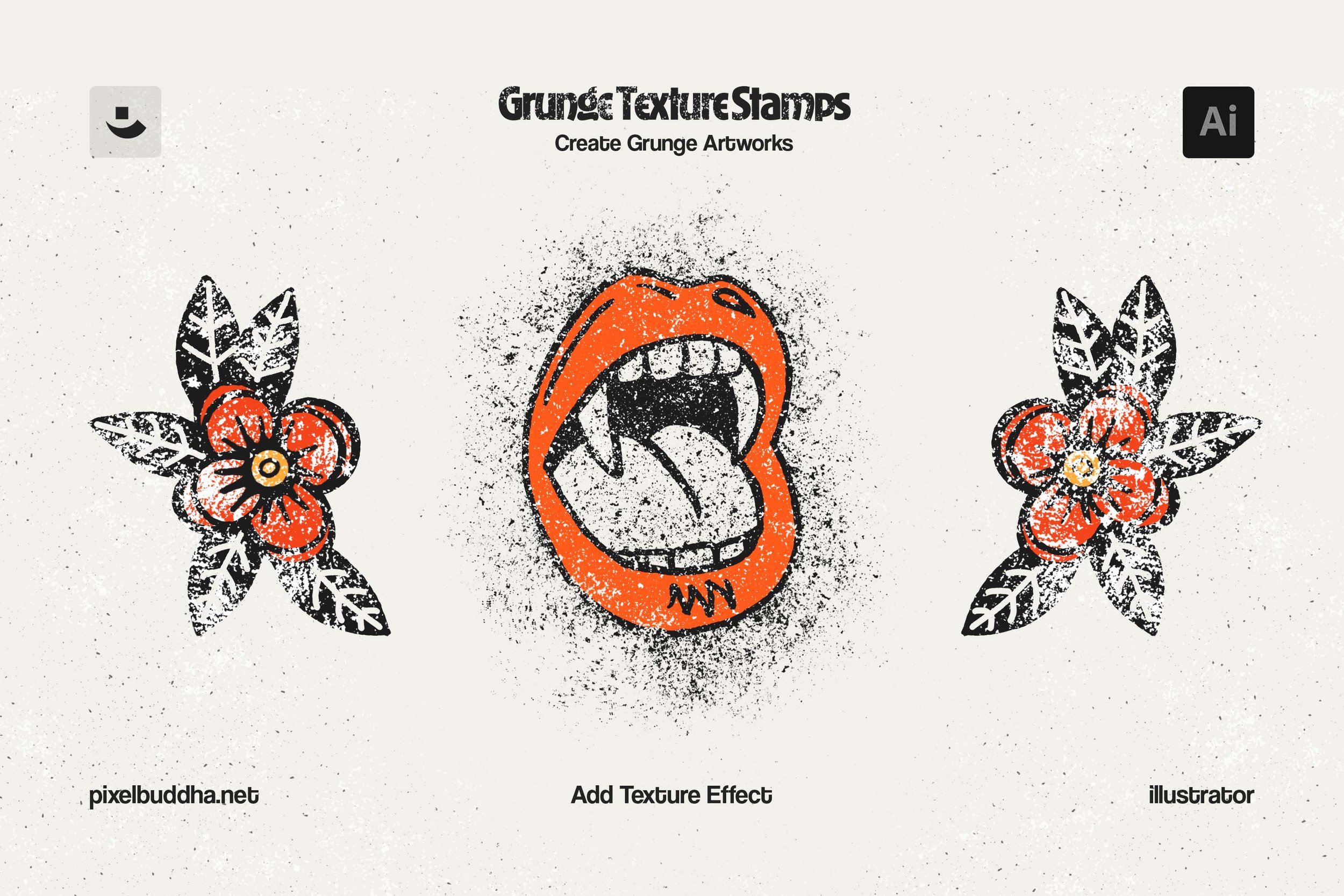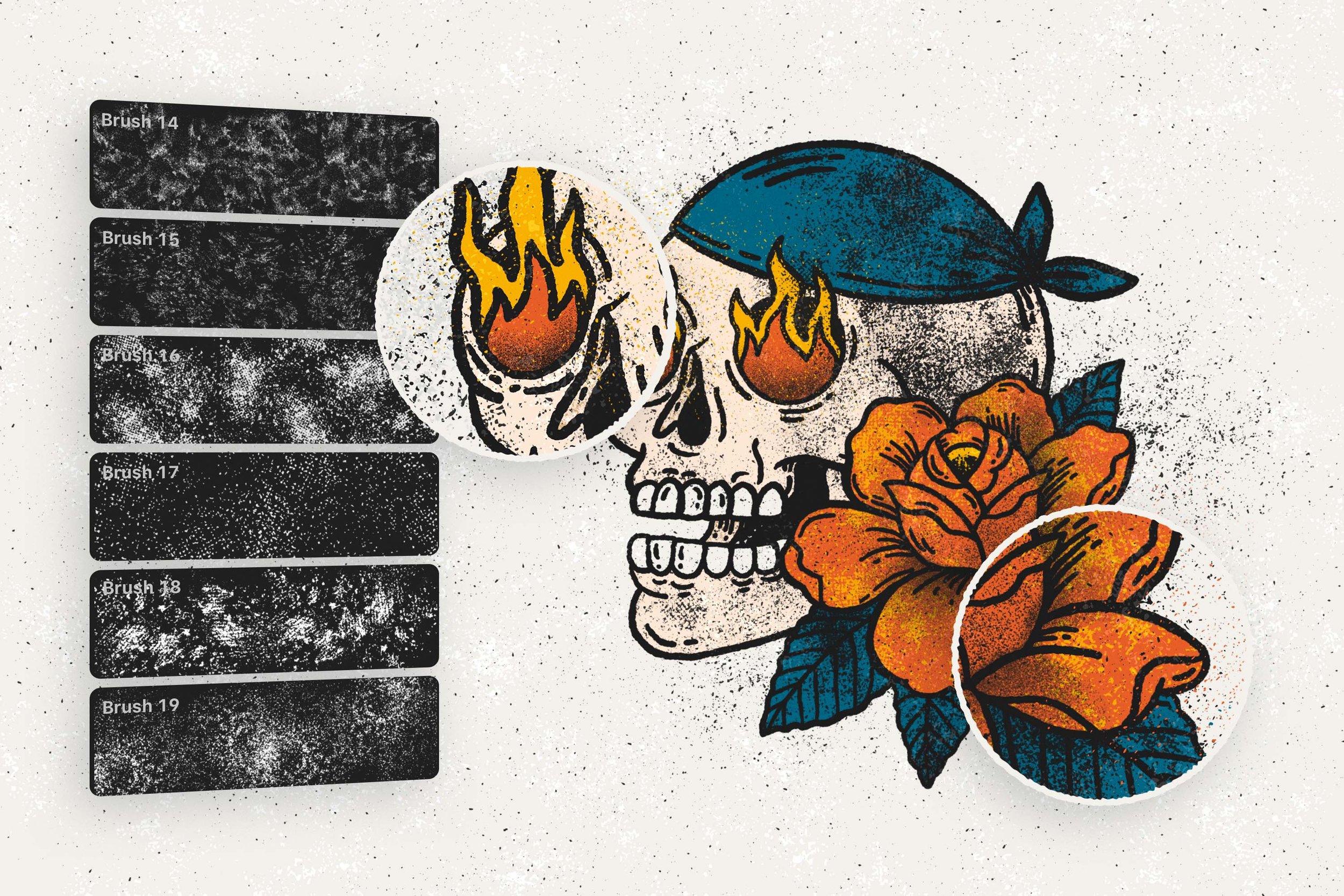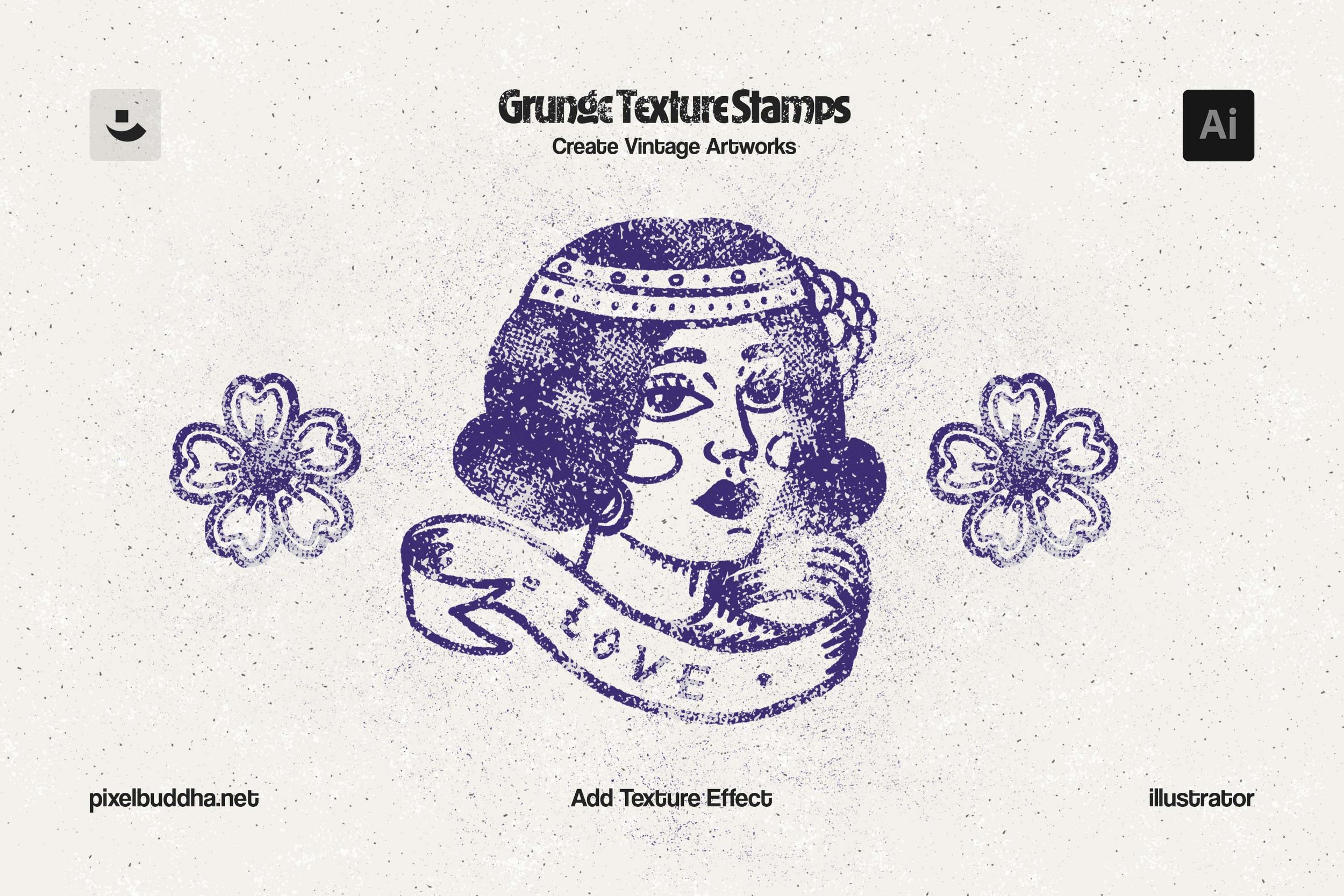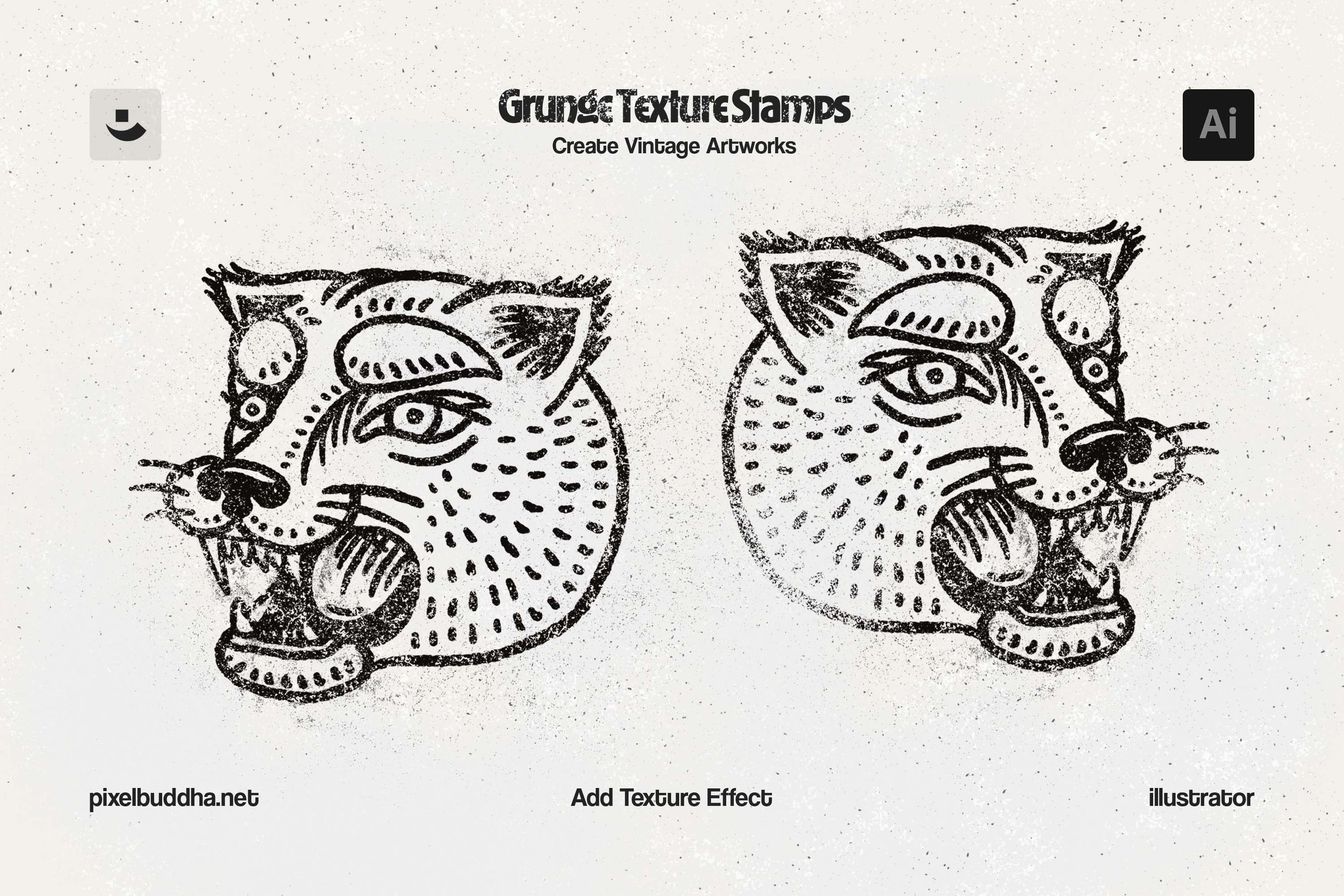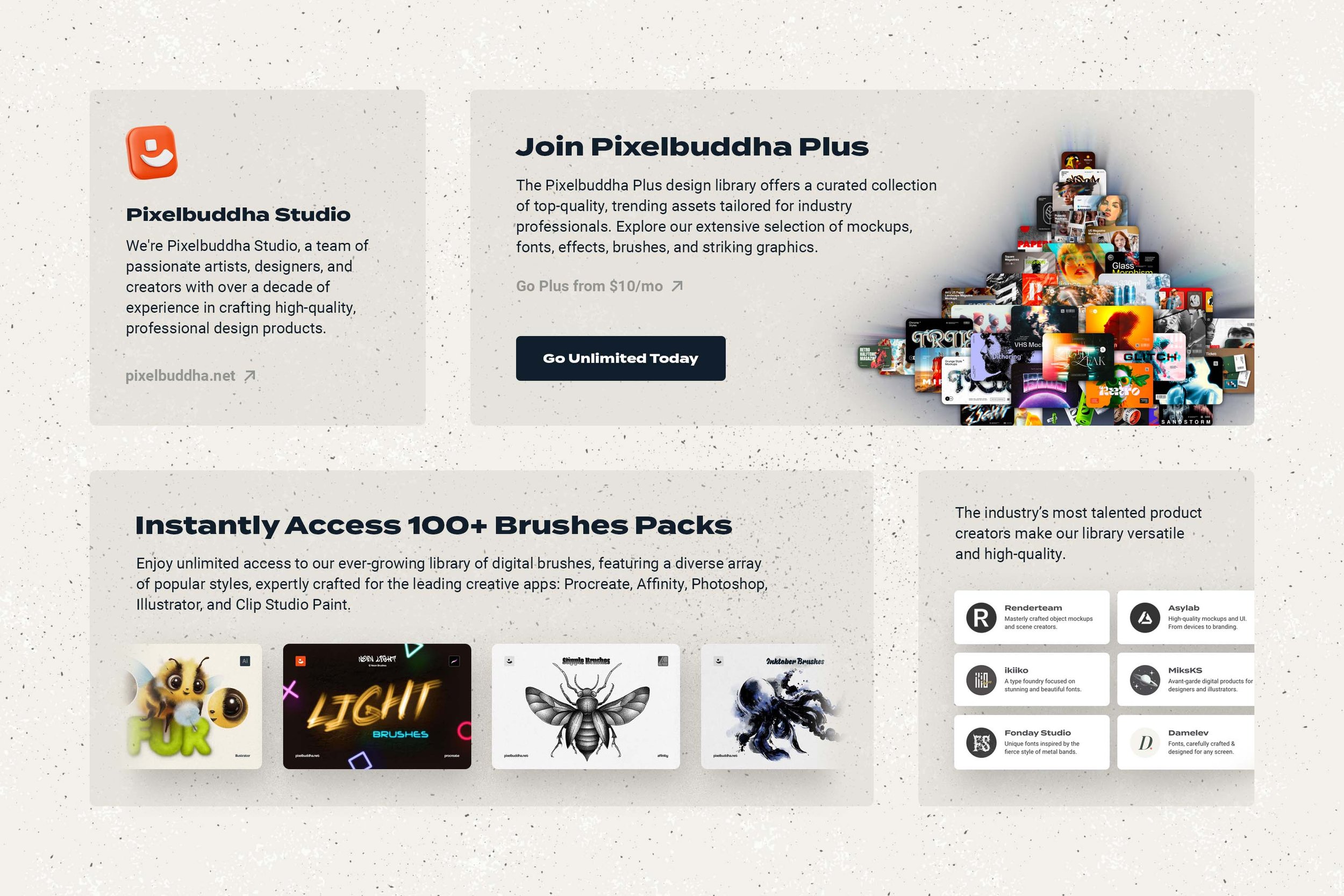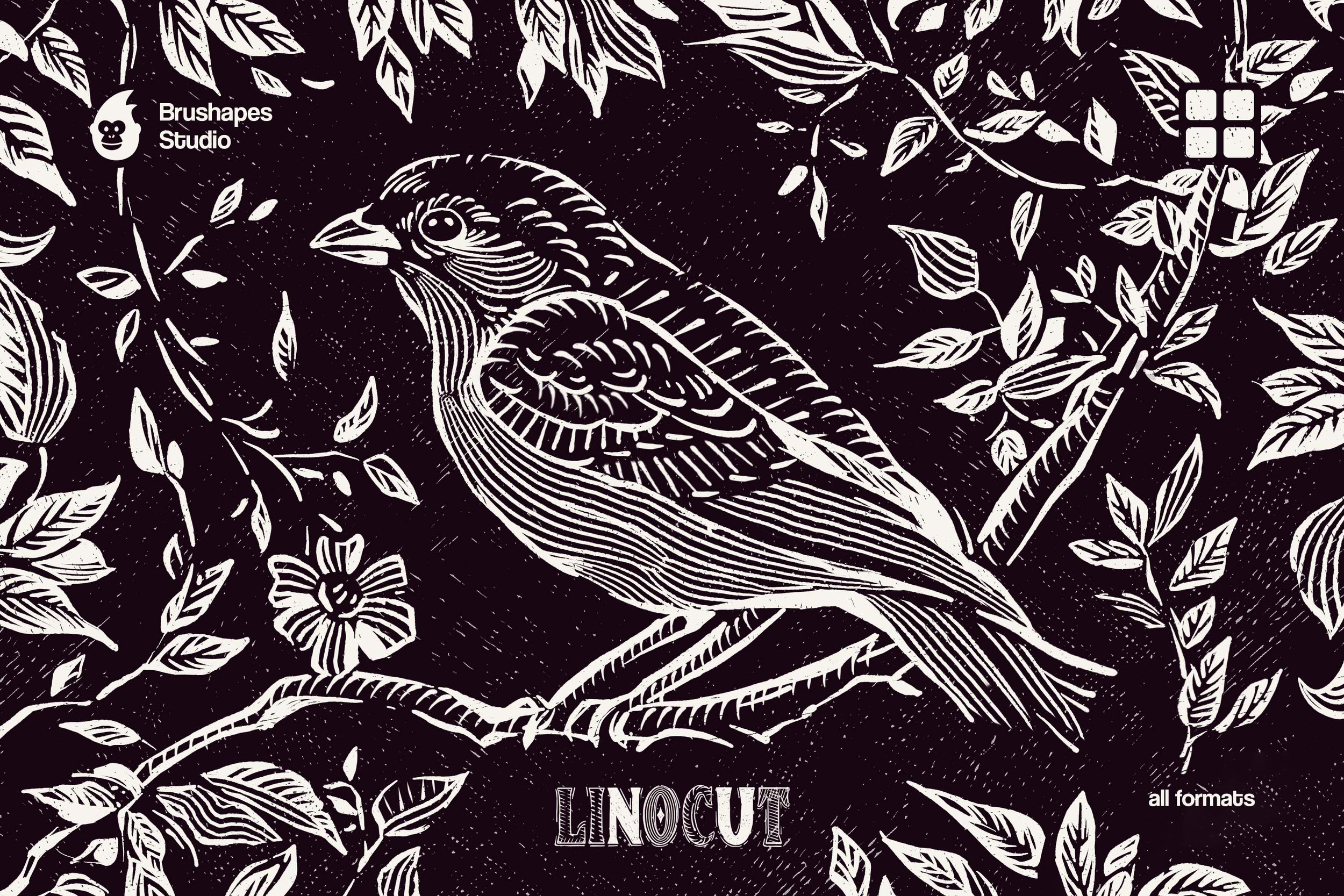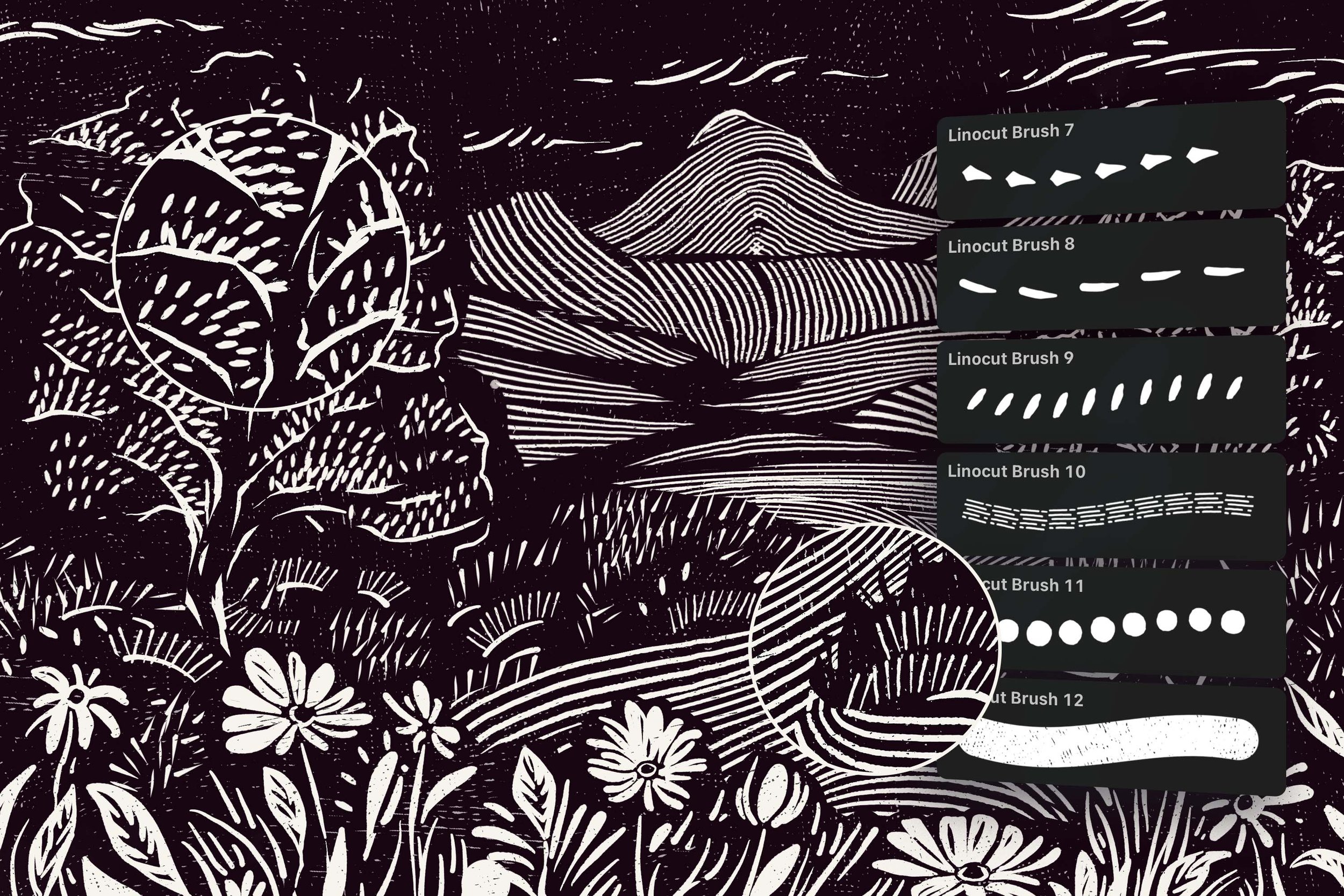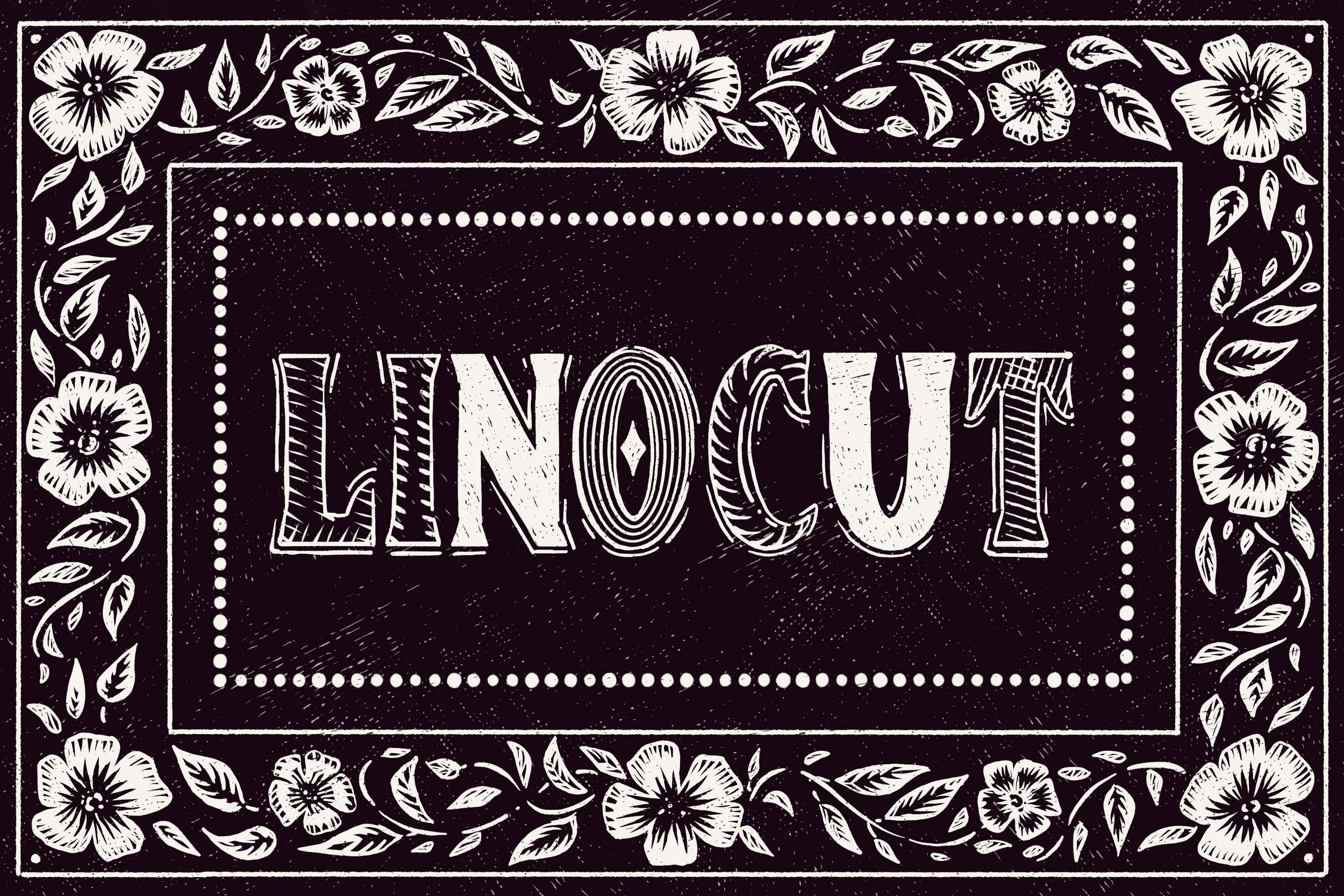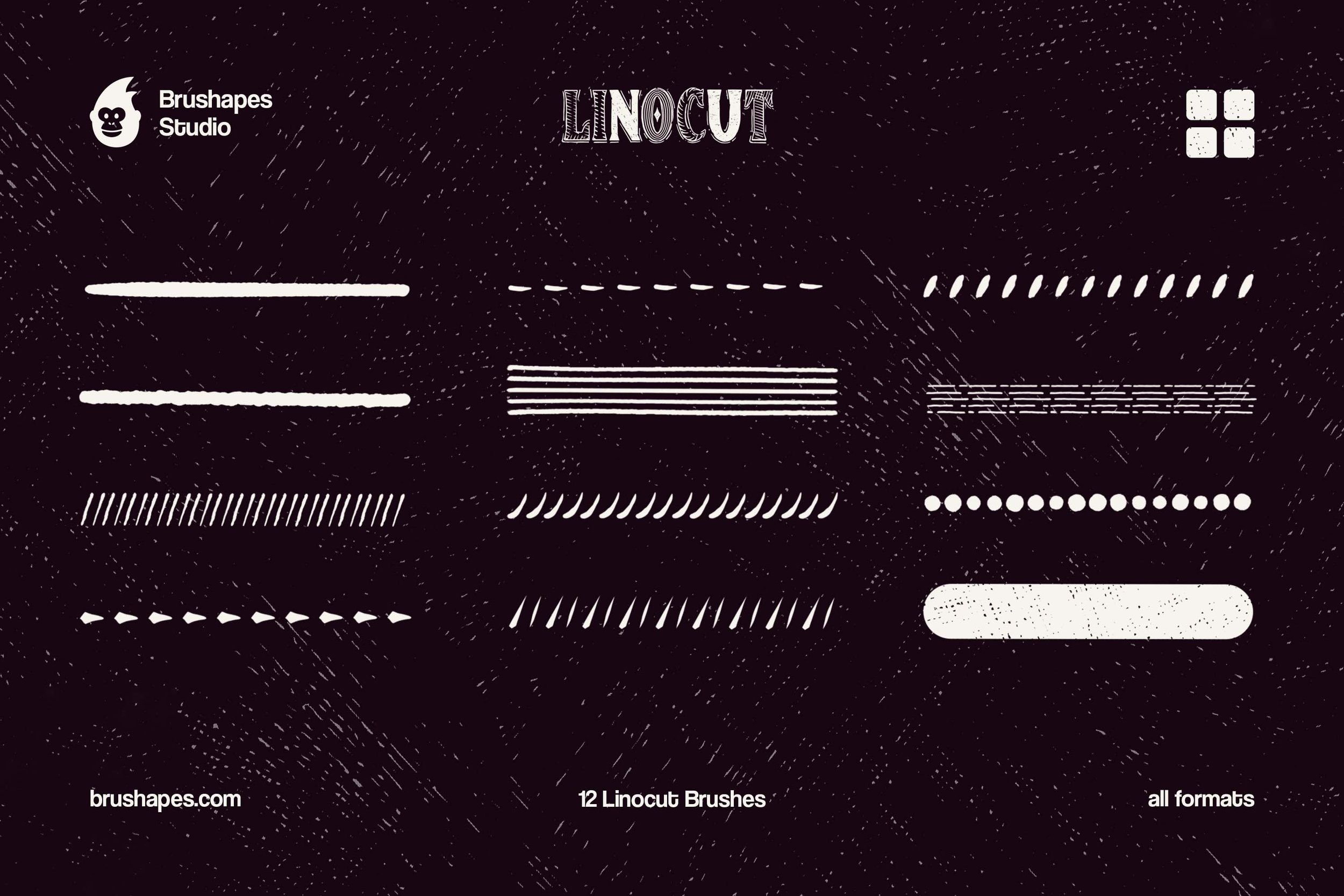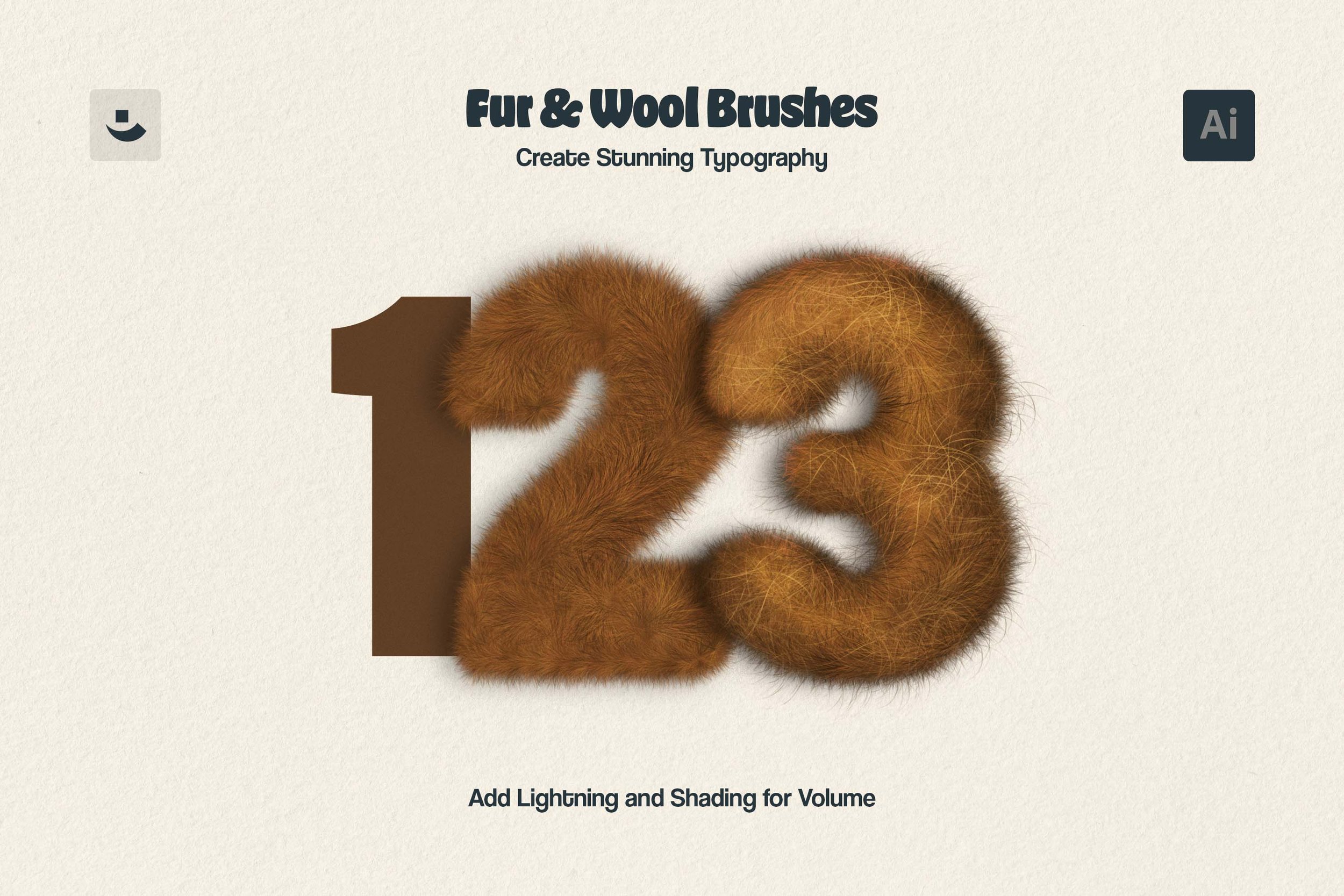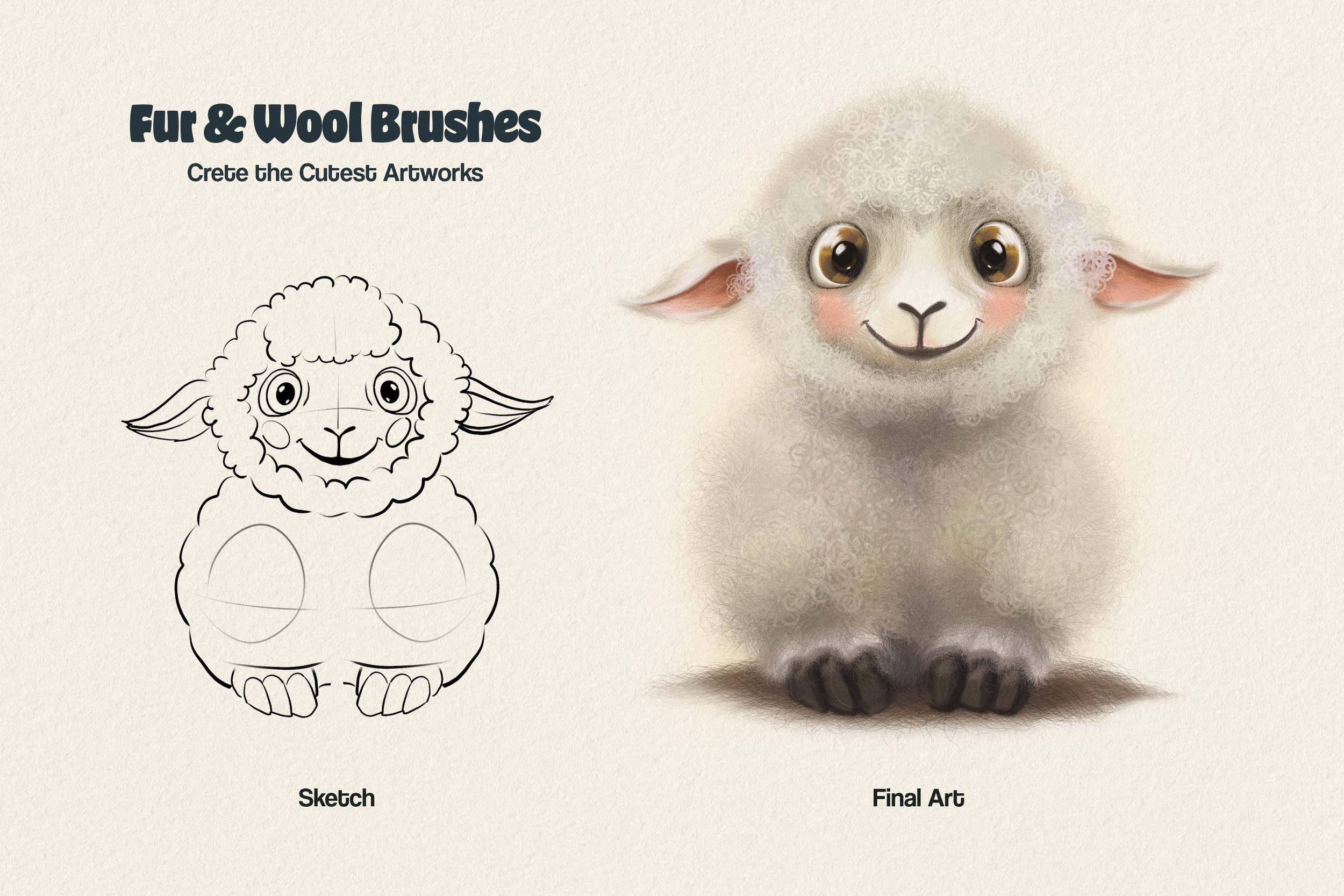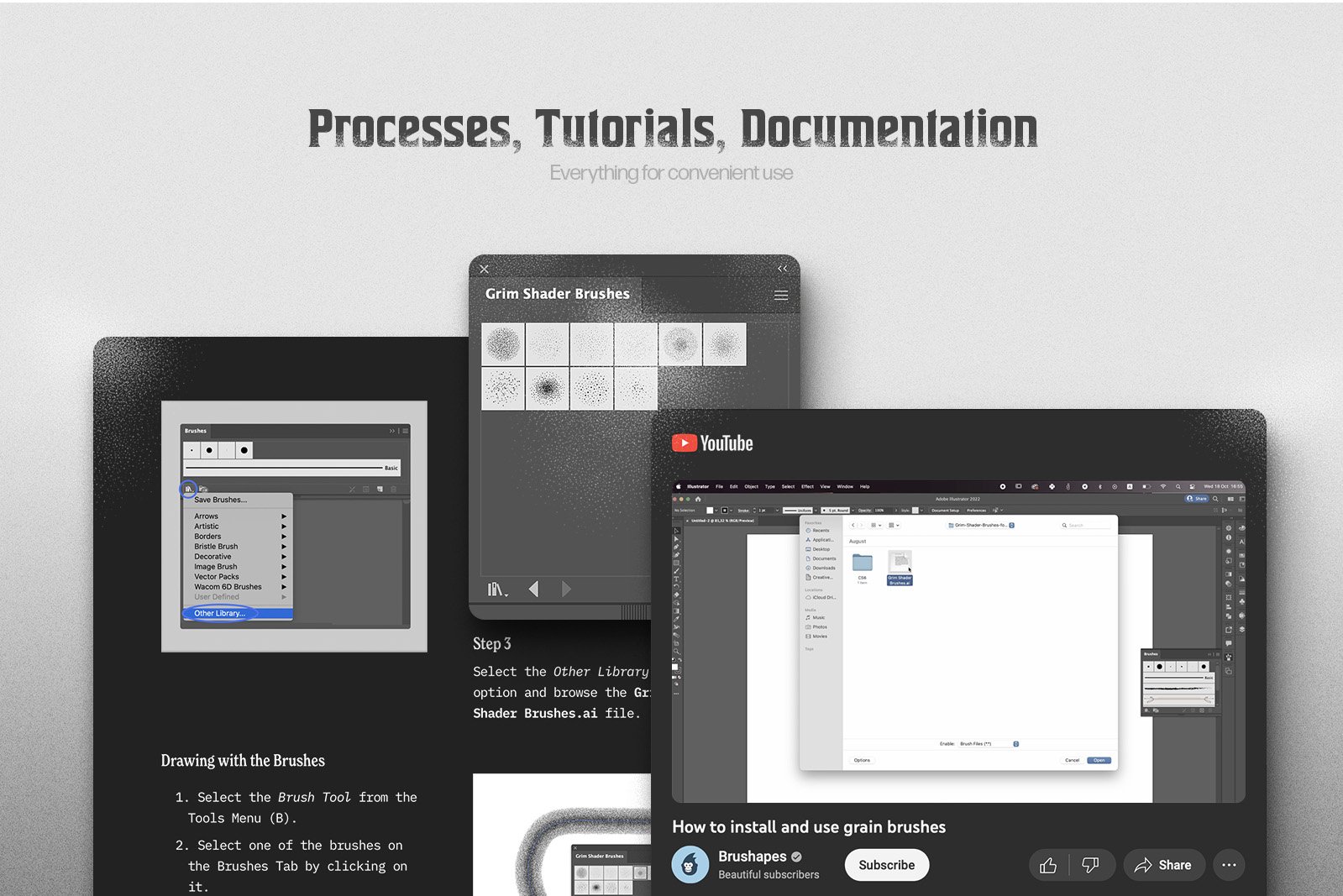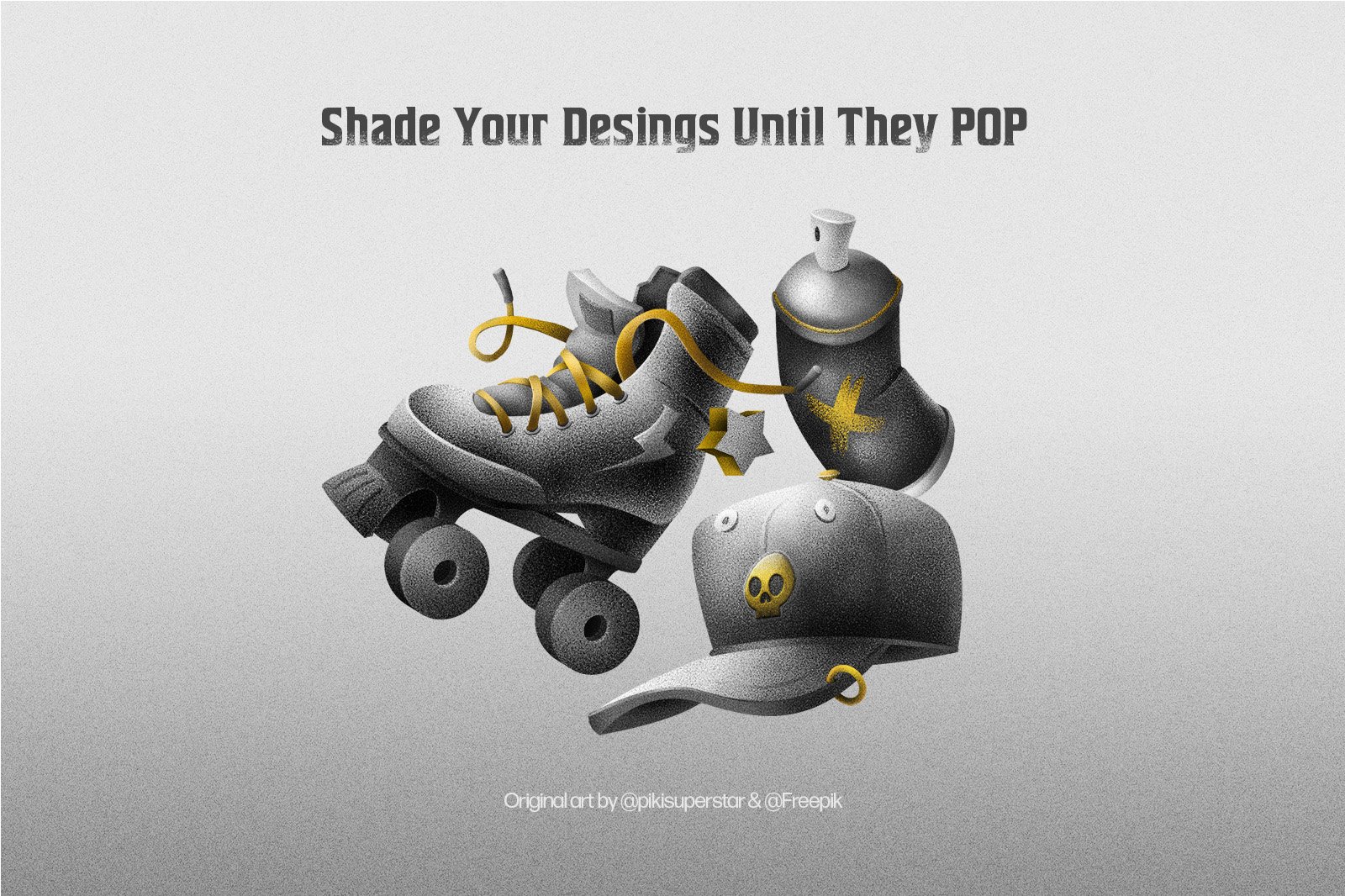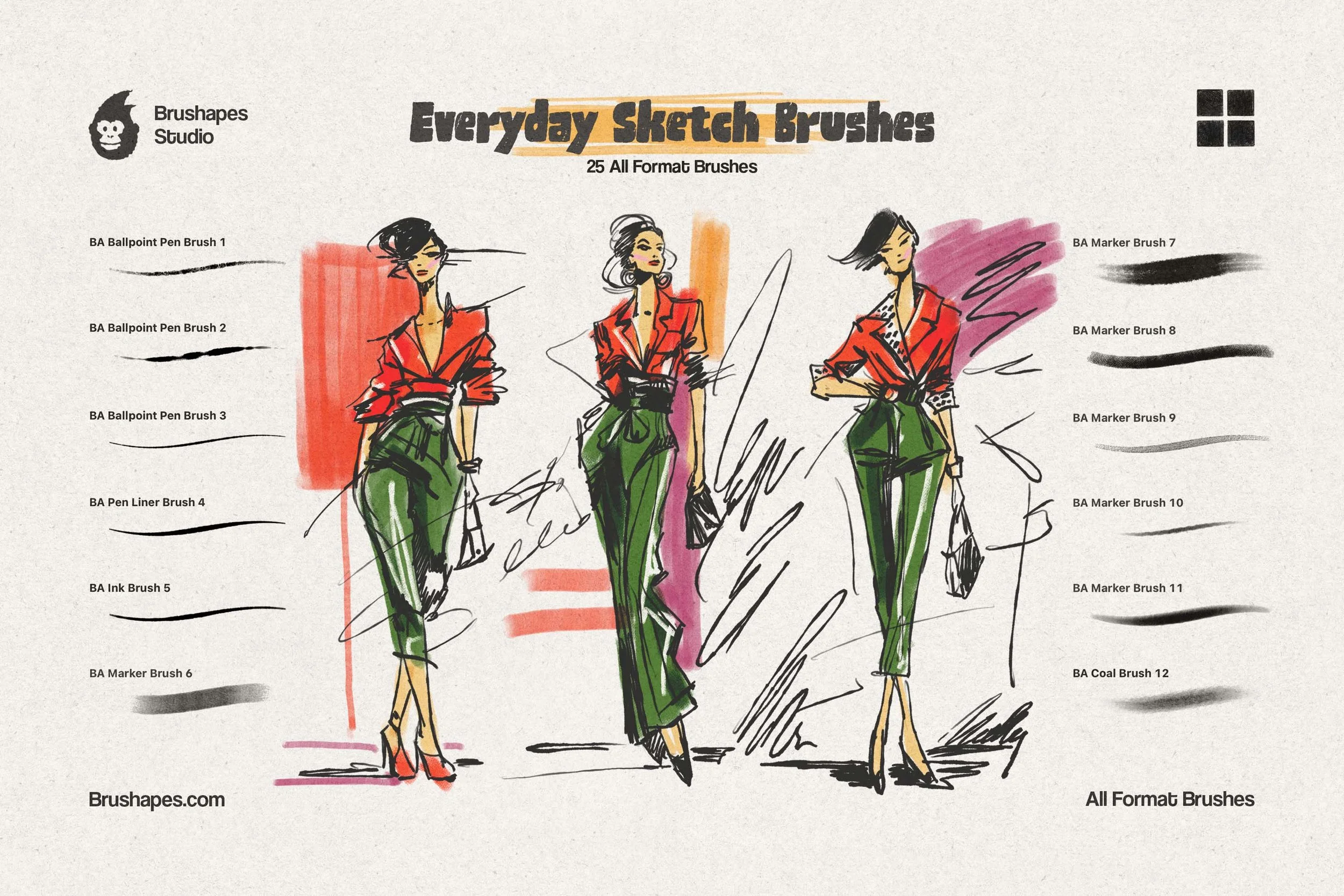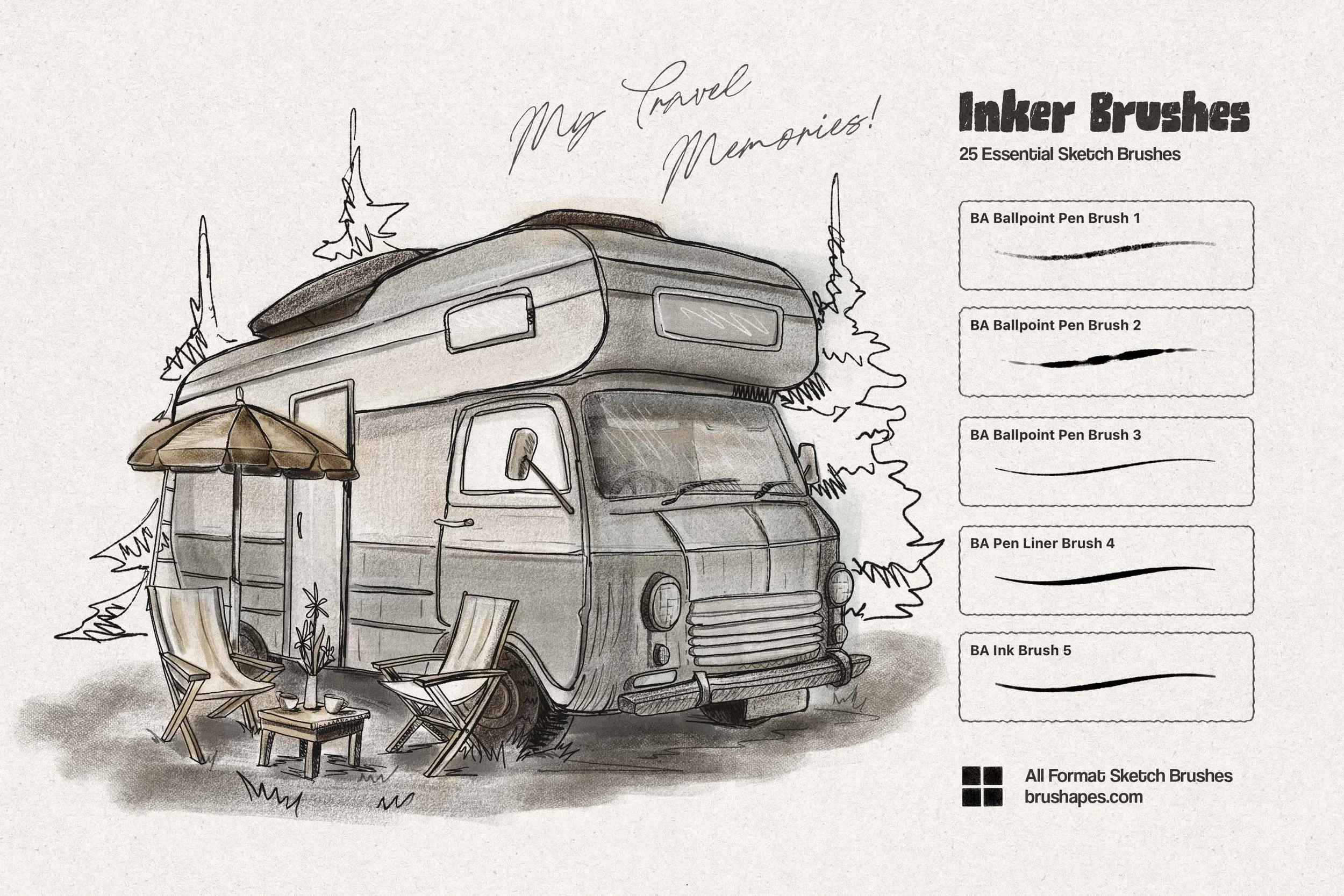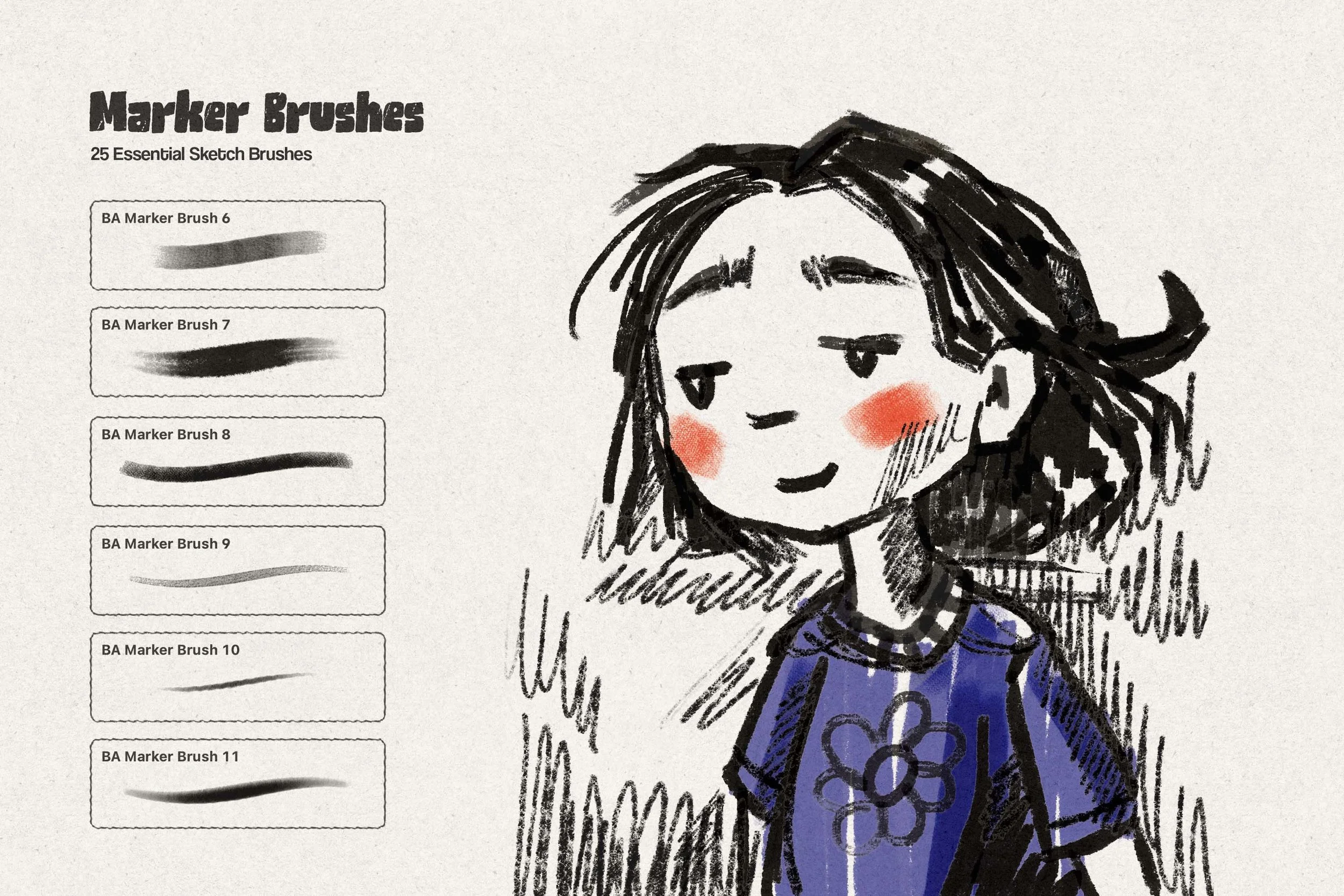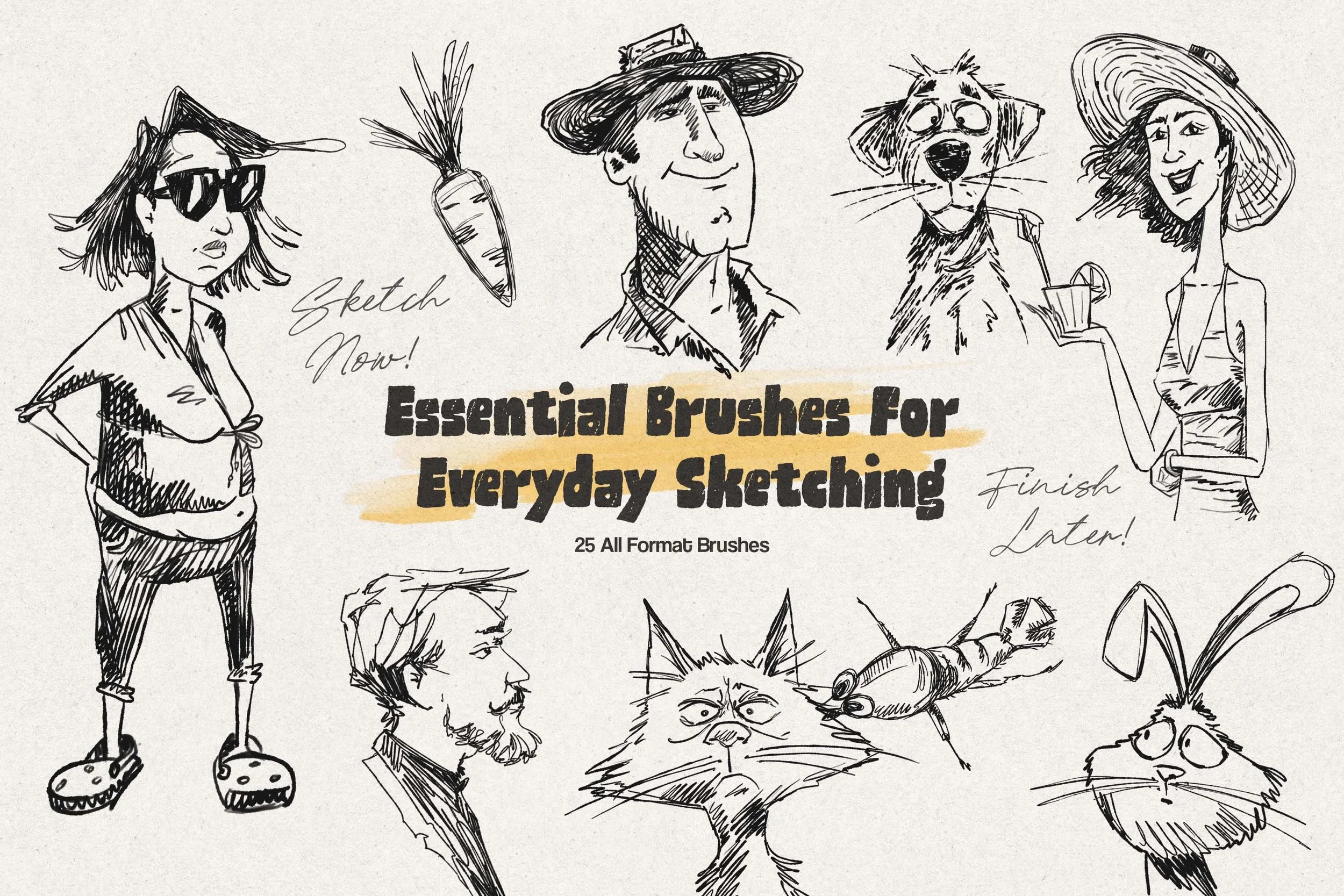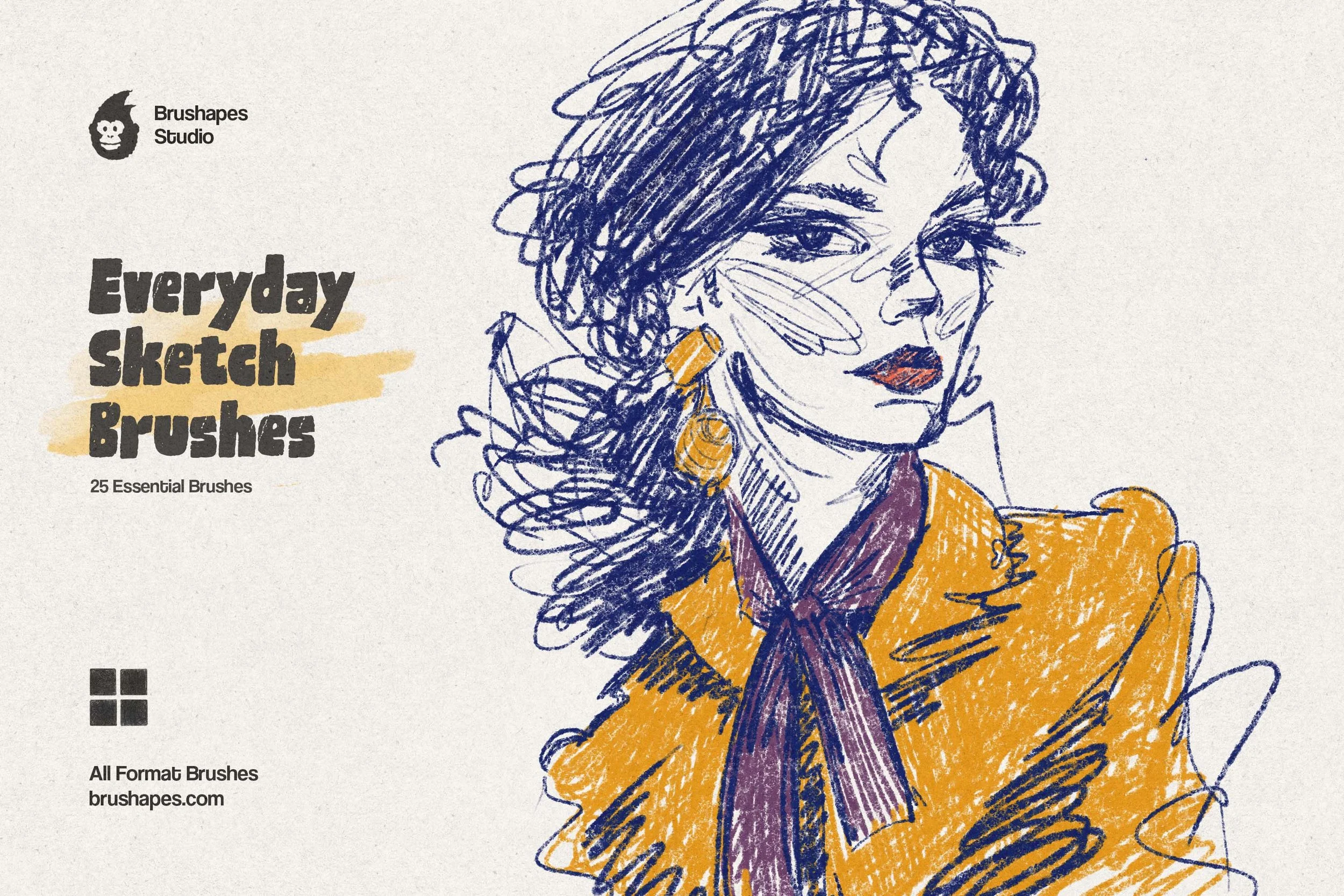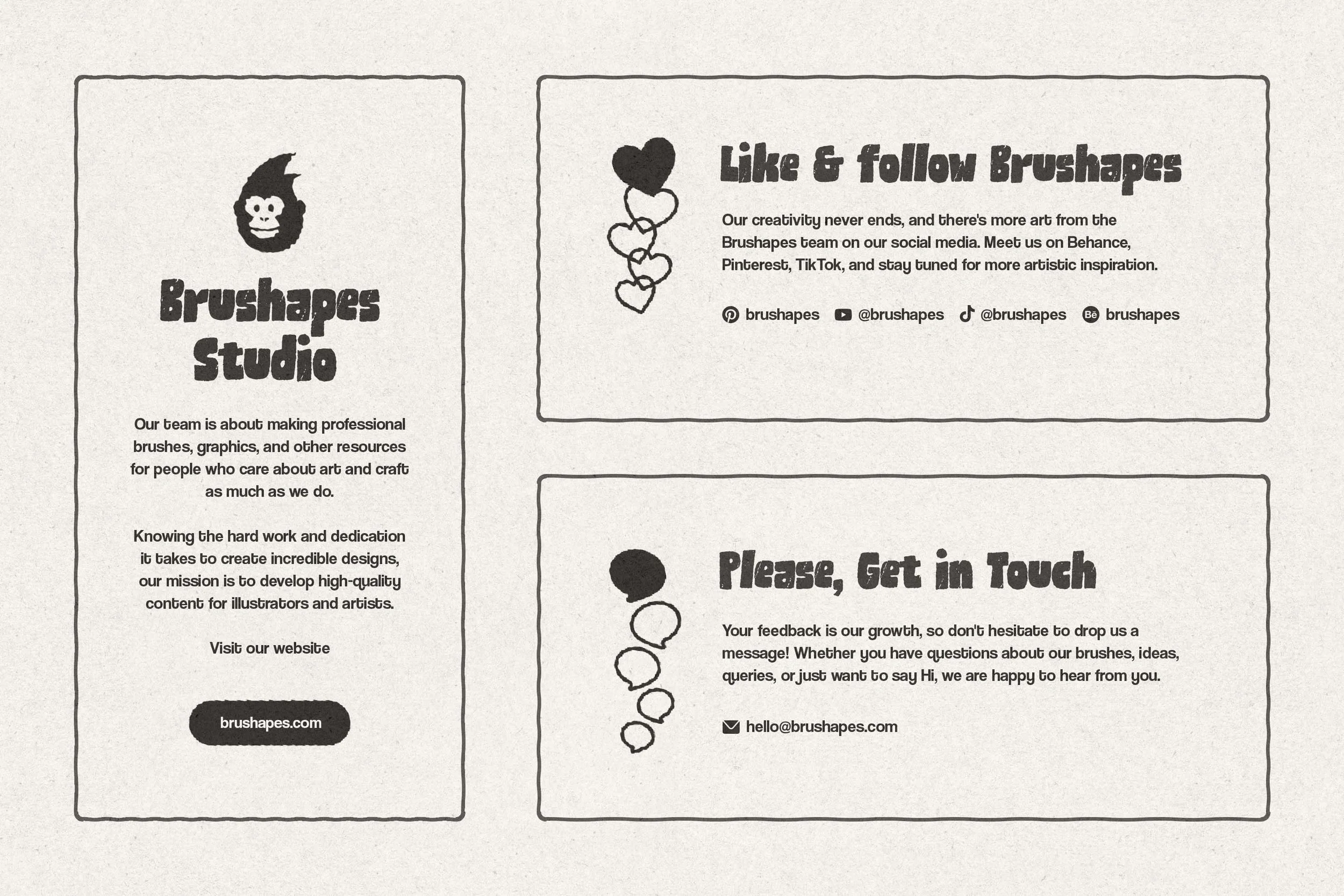About the product
We wanted to recreate the full experience of pencil work and bring the digital canvas the tactile experience to the fullest, from the scratch of a sharp lead to the smudge of a soft touch. The brush behavior had to be intuitive, dynamic, and — above all — familiar to anyone who’s ever flipped open a sketchbook. For this project, we collaborated with Olga Lysenkova to develop a toolkit that feels just as at home in technical concept sketches as in expressive, moody drawings.
Scatter brushes.
Tuned for nuanced shading and soft fills. They replicate the speckled flow of real pencil grain with just a few strokes, and are ideal for adding grit or gradients without overworking your shapes.
Art brushes.
Handle the linear work: clean strokes, tapered pressure, and imperfect textures for natural, hand-drawn outlines.
Soft texture pencils.
Mimic the drag of worn-down leads and natural toothy paper. Bring a diffused feel to large areas or background tones.
Hatching brushes.
Work for clean diagonals, crosshatch patterns, and dynamic grain, so you can build tone and depth fast without repetitive handwork.
We drew references from everywhere, from vintage illustration studies to design mockups and visual journals. Not to mention Instagram sketchers, Behance portfolios, anatomy drawing manuals, and architecture sketchbooks. Now the pack strikes with multipurpose. It works wherever traditional pencils would, and beyond: figure drawing, product sketches, character ideation, hand-lettering drafts, collages, and textured linework. The brushes are suitable for layout work or to build depth and volume with layered strokes.
The textures are mapped in high resolution, so your strokes remain crisp even at large canvas sizes. Each brush is tuned for pressure responsiveness, allowing seamless shifts from whisper-light to dark and bold.
Pencil Brushes FAQ
-
Pencil brushes emulate the look and feel of traditional pencil drawing in a digital format. They replicate sharp graphite lines, soft smudges, textured shading and classic hatching, making it easy to sketch, illustrate, or add grainy details in apps.
-
They’re perfect for character sketches, editorial illustration, quick thumbnails, or detailed drawings with a hand-drawn look. Pencil brushes also work great for adding analog-style shading to packaging mockups, zine pages, logos, and even motion graphics.
-
The key features are texture, pressure response, and edge variation. Good pencil brushes layer smoothly, leave natural-looking overlaps, and follow stylus pressure to create fine or bold strokes. They also let you blend, hatch, or build contrast just like you would with real pencils on paper.
-
You’ll need a drawing tablet like an iPad with an Apple Pencil or a graphics tablet like Wacom, plus compatible software (Photoshop, Illustrator, Procreate, etc.). Plus, a solid brush set that covers various stroke types.
File size: 50 MB
Compatibility: Adobe Illustrator 28 and newer
20 pencil brushes
Vector format
ZIP package, direct download